What is Photo Resolution?
Share on Social
Array
(
[networks] => Array
(
[0] => facebook
[1] => twitter
[2] => pinterest
[3] => linkedin
)
[has] => Array
(
[facebook] => 1
[twitter] => 1
[instagram] =>
[pinterest] => 1
[houzz] =>
[linkedin] => 1
)
)
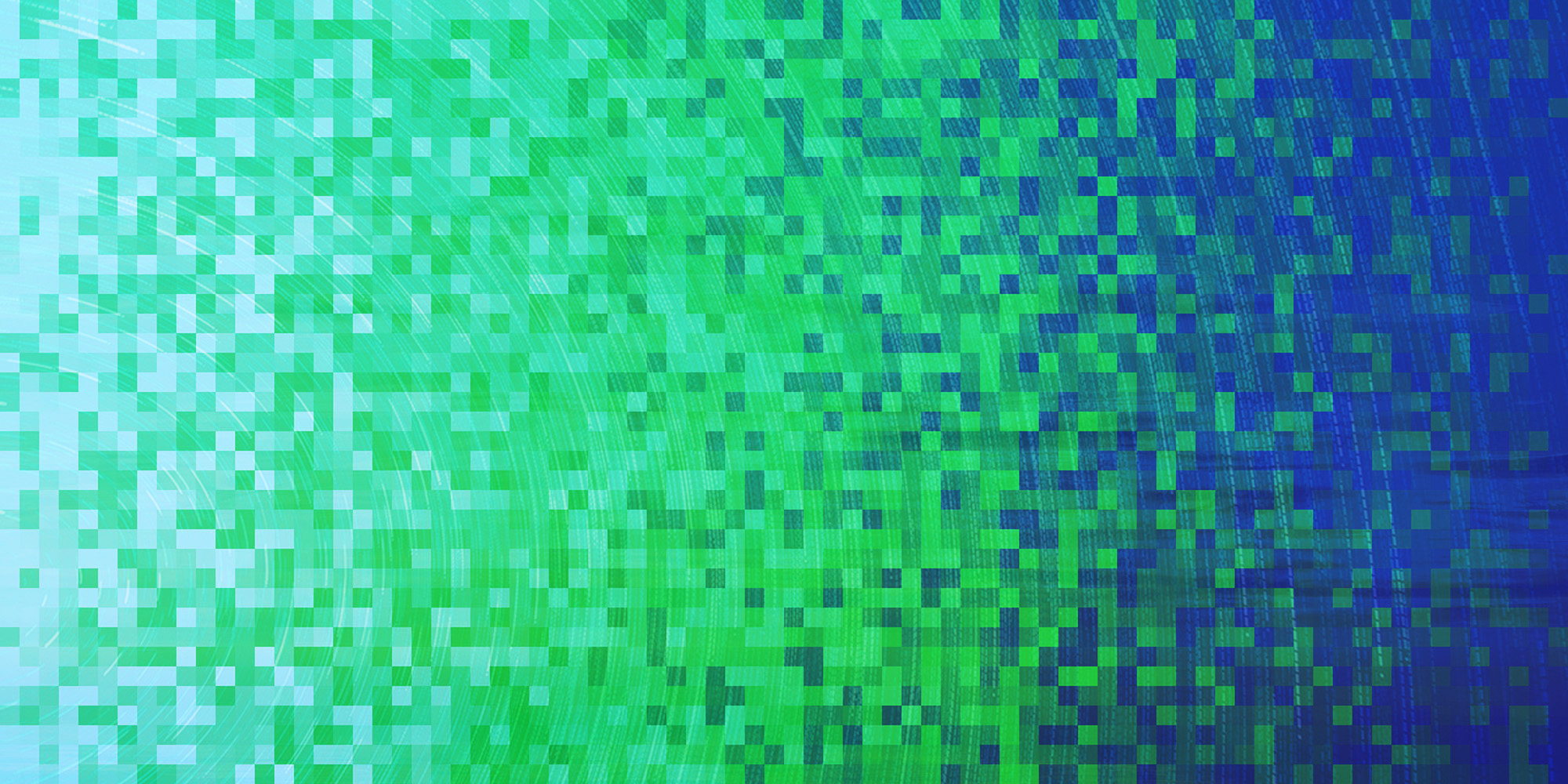
Image DPI/PPI/Resolution
Let’s talk about what DPI/PPI are, how they relate to image resolution, and what is best for website optimization.
The terms Dots Per Inch (DPI) and Pixels Per Inch (PPI) are interchangeably used to describe how many dots/pixels are contained within 1 inch of an image. Since they are essentially the same thing, we are going to refer to this as DPI for the rest of the article.
For example, when an image with 72 DPI has 72 pixels across the inch and 72 pixels down the inch. This means a one-inch square image has a total of 5,184 pixels, which is considered the pixel density.
To put it in layman’s terms, the more pixels per inch, the larger an image file is and the higher the resolution. When it comes to your website images, we typically decrease the pixel density in order to reduce file size while still keeping the image as crisp as possible. This common practice will keep your website loading as fast as possible!
What Is the Most Commonly Used Resolution for Images?
Digital – 72 DPI
72 DPI is common for websites, screens, and digital applications. We recommend always changing your web image resolution to 72 DPI.
Print – 300 DPI
For printed materials, 300 DPI is a common resolution.
Why Resize Images for Websites?
The main reason we resize images is to reduce the image file size. Images need to be less than 1 MB in order to not impact site speeds. We recommend keeping photos around the 500KB range when possible.
Learn More
We suggest reading our other blog articles about image optimization and resizing your photos.


