SEO & Website Terms
Share on Social
Array
(
[networks] => Array
(
[0] => facebook
[1] => twitter
[2] => pinterest
[3] => linkedin
)
[has] => Array
(
[facebook] => 1
[twitter] => 1
[instagram] =>
[pinterest] => 1
[houzz] =>
[linkedin] => 1
)
)
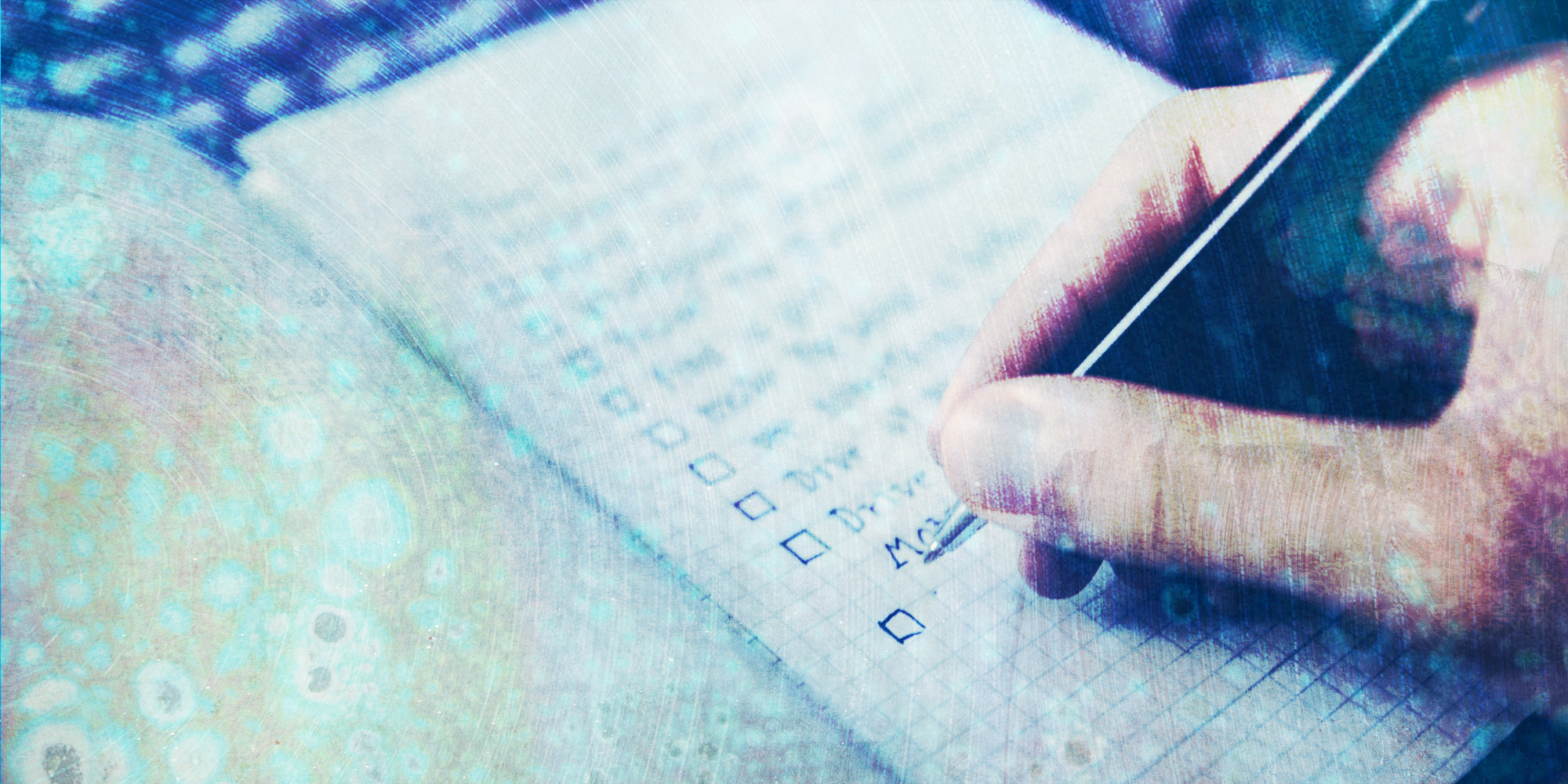
Before you being to optimize your website you will need to learn a few basic SEO and Terms. LaLa Projects helps all of our clients to optimize their websites. Even if we do the optimization for you during the initial build, you should still learn how to do it yourself. This will help you as your website matures and you take over the website management.
SEO Terms
URL
URL stands for Uniform Resource Locator. This includes the HTTPS, the domain name, plus the slug that follows. It is the explicit path for a specific resource.
For example: https://waynestinnett.com/the-author/
HTTP
This includes the HTTP stands for Hypertext Transfer Protocol. If there is an S on the end of https, that stands for Secure. When you see a domain that is using https, that means the website is using a SSL certificate to secure the website.
Domain Name
A domain name is the website address. It is the address where internet users can access your website.
For example: waynestinnett.com
Slug
The slug is the part of the url that comes after the .com. There is a specific way to format a slug so that search engines can read them. It should be a /word-separated-by-dash.
For Example: /the-author
Content
Website content is the text and visual content that is shared with the website user. It may include: text, images, photos, graphics, videos, and more.
File Name
A file name is what you label a file. There are many different types of files: images, video, pdf, word doc, xls, php, ai, psd, png, ect.
Alt Tag
Alt tags (aka Alternative Text) are short descriptions of an image. These were originally developed to help visually impaired people to read the internet. This is still the ultimate purpose of the Alt Tag, but you can also add keywords to the description to help optimize your website.
Keyword
A keyword or keyword phrase is a word/phrase that best describes the content on your page or post.
Reference site: https://yoast.com/what-is-a-keyword
Focus Keyword
A Focus keyword or keyword phrase is a single word/phrase that best describes the content on your page or post.
Metadata
Metadata is “data that provides information about other data”. In other words, it is “data about data.” The most important metadata for a web page is meta title and meta description.
Reference site: https://en.wikipedia.org/wiki/Metadata
HTML
HTML Stands for Hypertext Markup Language. An HTML element is a start tag and an end tag with content in between.
For Example: <p>Paragragh content</p>
Website Heading
Headings are text wrapped in an HTML tag. There are 6 levels of heading, 1 is the most important, 6 is the least important. Using headings in your web pages will help you to callout what is most important to the Search Engine.
For Example: <h1>Meet the Author</h1>
Schema Markup
Schema tells the search engines what your data means, not just how important it is in relationship to the other content on the page.
Basically, there is a library of schema markup tags that we can use to better communicate the meaning and context of the information, so that we can give Search Engines a deeper understanding of our web page content.
SERP
SERP is an acronym that stands for: Search Engine Results Page
Website Terms
Sales/Information Funnel
A sales/Information funnel creates a pathway for website user to follow, typically delivering the user to a call-to-action.
Call-to-Action
Call-to-Actions provide your website user with what they are looking for in the easiest most straightforward way. Call-to-actions are typically designed to prompt an immediate response or encourage an immediate sale or action of some type.
Reference site: https://en.wikipedia.org/wiki/Call_to_action_(marketing)
Above the Fold
On a website, above the fold is considered the viewable screen before the user has to scroll to see more. We typically want to put call-to-actions above the fold, creating a path of least resistance.
Reference site: https://en.wikipedia.org/wiki/Above_the_fold