Locals Guide Things-To-Do WordPress Plugin
From: $50.00 / month
The Locals Guide Things-To-Do WordPress Plugin by LaLa Projects is a powerful data-driven tool for local companies serving the tourism industry in Northern Michigan. We’ve built a comprehensive database of local businesses and activities called Locals Guide. Tap into our data by using the Things-To-Do Plugin to showcase this information on your own website.
Use the plugin to create search-engine-optimized content for your website instantly. Using the plugin settings inside of the WordPress admin you will be able to easily create a searchable Thing-To-Do list for your website users by simply selecting the areas plus the services & activities you wish to promote. With the tick of a box, you’ll be able to promote your Top Picks, highlighting what is most important to you and your business.
This time and the money-saving plugin is a no-brainer for anyone in the Northern Michigan tourism industry.
Frontend Features
The Things-To-Do list with filter is the powerful main feature of the plugin. The page displays the listings on information cards, 12 information cards per page with pagination to the next page at the bottom. The cards are ordered alphabetically, with alphabetical priority given to both Featured Listings and Top Pick listings. Top Picks are given higher priority over Featured. Featured listings are premium listing subscribers of Locals.guide.
Things To Do Filter
Website users are able to drill down on the data to find exactly what they are looking for in the location they are searching.
Page Templates
Landing pages have powerful benefits.
- They can help you share specific information with your users, getting them to the desired information faster. Just add a link to a specific page to your navigation.
- The pages add that extra SEO boost to your website by adding specialized content to your website.
- The plugin generates the following page templates.
- Archive Page with Filter https://sleepingbearresort.com/things-to-do/
- Single Listing Page: https://sleepingbearresort.com/things-to-do/listing/lake-ann-brewery/
- Towns Page: https://sleepingbearresort.com/things-to-do/towns/
- Town Detail Page: https://sleepingbearresort.com/things-to-do/town/traverse-city/
- Service/Activity Page: https://sleepingbearresort.com/things-to-do/service-activity/
- Service/Activity Detail Page: https://sleepingbearresort.com/things-to-do/service-activity/wineries/
- Places Page: https://sleepingbearresort.com/things-to-do/places/
- Place Detail Page: https://sleepingbearresort.com/things-to-do/place/grand-traverse-commons/
- Counties Page: https://sleepingbearresort.com/things-to-do/counties/
Backend Features
The easy-to-use WordPress settings area lets you refine the website data you share with the tick of a few checkboxes. You can quickly select locations from the Counties, Towns, and Places settings. Then refine your list more by choosing which services and activities to display. Lastly, you can choose your own TOP PICKS, sending your favorites to the top of the list.
Data Updates
The data is being delivered to you via an API, your website will automatically receive data updates as new content is added, edited, or deleted within the database.
Gutenberg Blocks
There are two Gutenberg Blocks included with this plugin. They allow you to pull Locals data data into a page or post, this makes it extremely easy to spin up new content for your website.
The Things To Do WordPress Plugin is compatible with most WordPress websites. Contact us if you need help with setup or would like to customize the plugin to work with your current theme. We’d love to collaborate!
The Things To Do Guide WordPress Plugin is dependent on:
- The Advanced Custom Fields PRO plugin. ACF PRO must be installed before the License Key can be entered into your WordPress settings.
Step 1
Once you’ve completed your purchase, here are the steps you’ll need to start showcasing your wedding biz portfolio.
Install the Plugin
- Download .ZIP file onto your computer.
- Head on over to your WordPress (WP) dashboard.
- In the left-hand navigation of WP, click into the PLUGINS menu item.
- On the PLUGINS page, click the ‘ADD NEW’ button in the upper left, next to the plugin page title. (This brings you to the free plugin library, but since the WordPress Portfolio Plugin is a premium plugin, you’ll need to manually upload it.)
- Click the ‘UPLOAD PLUGIN’ button in the upper left, next to the plugin page title.
- Click the button to ‘CHOOSE FILE’ and locate the .ZIP file you saved to your computer (Note: the file should remain zipped when you upload it)
Activate the Plugin
- In the left-hand navigation of WP, click into the LALA PRODUCTS menu item. (Located toward the bottom)
- Enter the master license key
- Click the Updates Button
- Then click the Activate Button
Your Lala Products license key can be found on the “Downloads & Licenses” page of your account on the LaLa Projects site or in the email you received after purchasing/renewing a license.
Step 2
Add a page, enter the name of the page, select the ‘Things To Do List’ template, add a featured image.

Step 3
Visit the THINGS TO DO menu in the main navigation of WordPress >> go to the CONTENT menu item. Select the content you wish to display on your website. Then select your TOP PICKS.
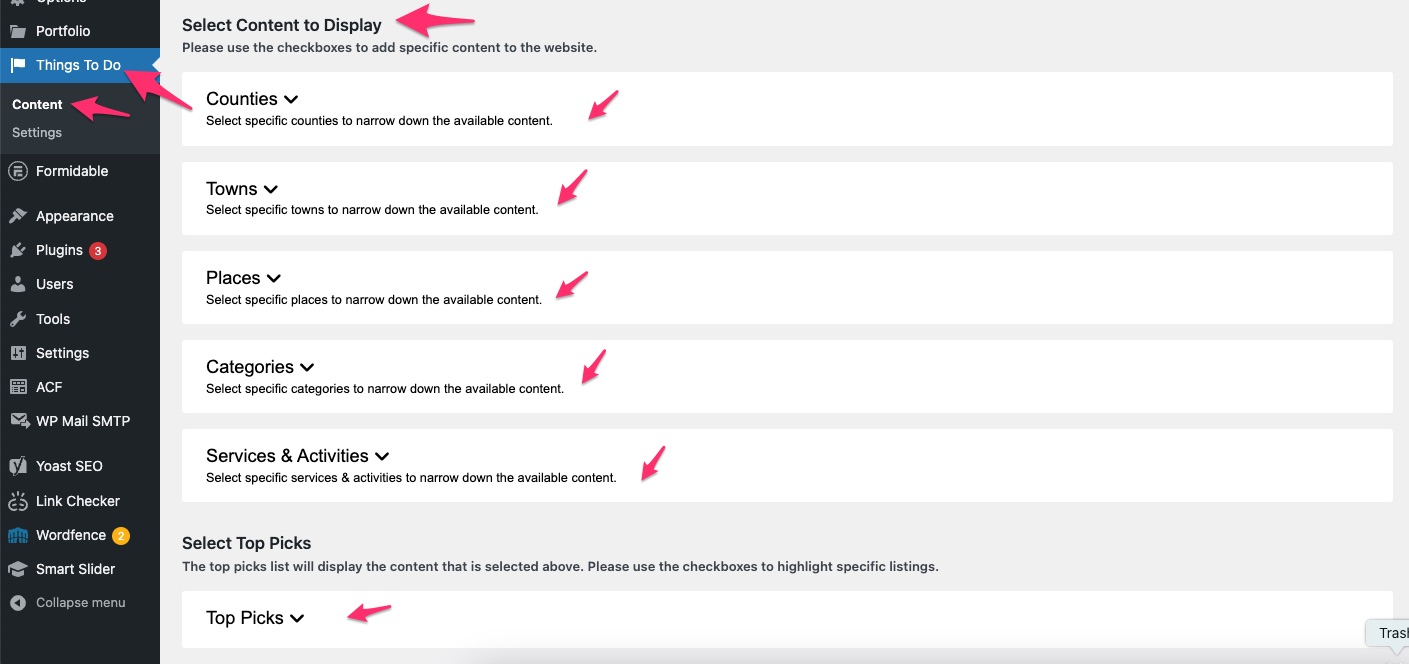
Step 4
You have the option to customize your ‘Things To Do’ page, by selecting colors for various areas.
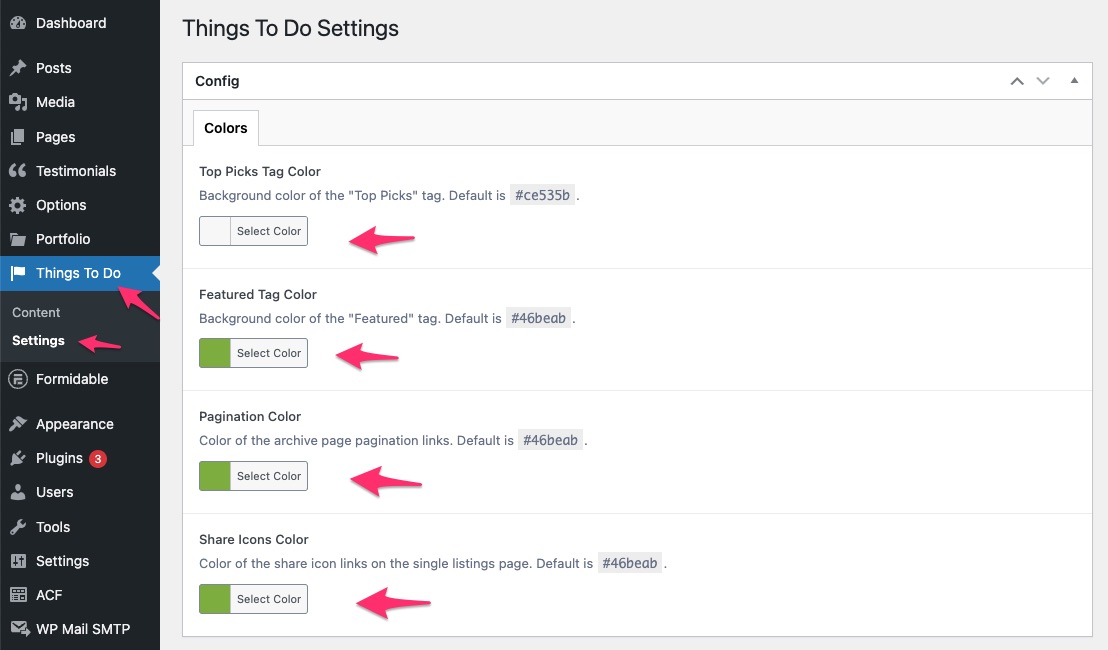
Step 5
Head on over to the APPEARANCE menu in the main navigation of WordPress to add the desired pages to your website’s navigation.
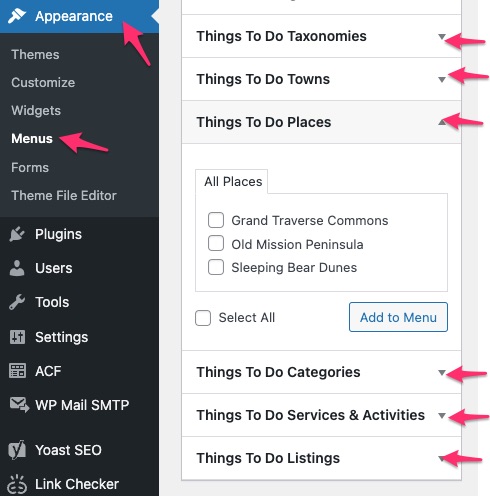
Get more help
Learn More
To learn more about WordPress plugins in general and how to install a plugin, check out this blog article How to Install a Premium WordPress Plugin.
Do you need help integrating the plugin with your existing website?
We love nothing more than setting our clients up with a winning website. Give us a shout and we’ll give you an estimate for the integration work.
Curious about the backend settings of this plugin? We’d love to show you around. Schedule a demo, and we’ll give you the tour. Get a sneak peek here plugins.lalaprojects.com
Related products

Portfolio WordPress Plugin
From: $2.25 / month
Team Member Management WordPress Plugin
From: $1.00 / month
Locals Guide Lodging WordPress Plugin
From: $6.25 / month
