Google ReCaptcha
Share on Social
Array
(
[networks] => Array
(
[0] => facebook
[1] => twitter
[2] => pinterest
[3] => linkedin
)
[has] => Array
(
[facebook] => 1
[twitter] => 1
[instagram] =>
[pinterest] => 1
[houzz] =>
[linkedin] => 1
)
)
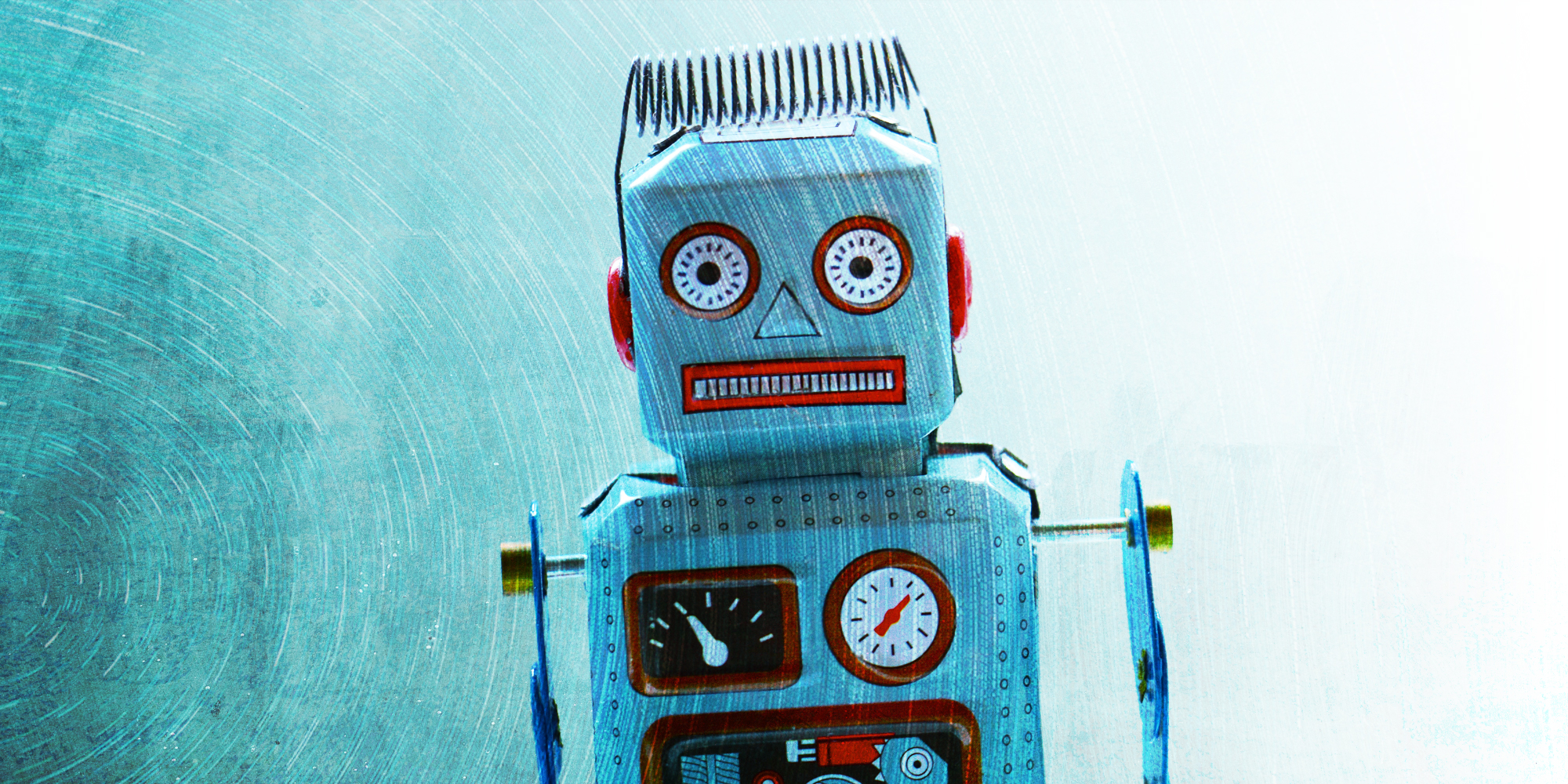
Protection from Evil Robots
Google ReCaptcha helps prevent robots from auto-filling in your website forms with spam. It comes in multiple security levels. Learn more about ReCaptcha by Google.
CheckBox ReCaptcha
The most common ReCaptcha is the checkbox that asks you to prove that you are not a robot. This was a great improvement upon the old school reCaptcha where the user had to type in the letters that were displayed on an image.
Invisible ReCaptcha
Google is now also offering invisible ReCaptcha. Until recently it was completely invisible, but now it is showing a little ReCaptcha flag in the lower right-hand corner of the page. This may be a requirement for the GDPR, but can’t say with certainty.
During the website build process, LaLa Projects uses our client’s Google account to set up a number of tools on their behalf. We use the client’s Google account, so they are the owner of all of the required accounts. One of the tools that we set up is Google ReCaptcha.
Google ReCaptcha Integrates with Formidable Forms
This integrates really nicely with our preferred WordPress form plugin call Formidable Forms. All of our WordPress websites get the Formidable Forms plugin and the Google ReCaptcha setup. So our client’s are ready to create a sales funnel that works. When building out a form, simply add the ReCaptcha field to the bottom of the form. Depending on how it was originally set up via Google will determine how it appears on your website. It will either be a Checkbox or Invisible version.
Both of these offer medium security. The security level can be increased. This would need to be set up via Google’s ReCaptcha tool. The increase would ask the user to match an image type from a photo array. These can be annoying, but effective at increasing form security.