Free Vs Premium WordPress Plugins
Share on Social
Array
(
[networks] => Array
(
[0] => facebook
[1] => twitter
[2] => pinterest
[3] => linkedin
)
[has] => Array
(
[facebook] => 1
[twitter] => 1
[instagram] =>
[pinterest] => 1
[houzz] =>
[linkedin] => 1
)
)

The World of WordPress
Today, WordPress websites account for more than 40% of the total sites on the internet. Due to its versatility, this CMS platform dominates in popularity among developers and website owners alike. WordPress website owners can easily add features and functionality with a wide variety of free and premium plugins available.
There are 59,000+ free WordPress plugins available to download on your website. In addition, there is a whole world of premium WordPress plugins created by developers worldwide designed to add additional features to your website as well. If you’d like to know more about the differences between free and premium WordPress plugins, this blog will be an excellent resource!
What are WordPress Plugins?
WordPress Plugins are website extensions that help expand the features available on your existing website. This makes it easy to make the most of your website by adding functionality. Think of plugins like apps on your phone. All you have to do is download and install them to add new features to your device.
Plugins can be highly beneficial for many websites. Depending on the specific needs of your business, there is likely a free or premium WordPress plugin on the market that can satisfy them!
Free WordPress Plugins Vs. Premium WordPress Plugins
Since WordPress is an open-source platform, there are tons of free plugins available that you can download and stack on your website without any cost. Every plugin is designed to improve specific features of your website. However, free WordPress plugins typically come with a limited number of features compared to their premium counterparts. So, just like with an app on your phone, upgrading to the premium version will give you access to more features and benefits.
For example, let’s talk about the world’s most popular open-source eCommerce WordPress Plugin, WooCommerce. Their core platform is free and can be downloaded straight from the WordPress free plugin library. With the free version of this plugin, you can create beautiful storefronts to showcase your products. However, you can add paid WooCommerce plugin extensions to make your shop more custom. This could be anything from the type of shipping solution you use to the add-on of appointments, a booking solution, and much more. They quite literally have thought of everything, it is one of the most flexible solutions on the market.
Installing a Free Plugin
Free plugins can be installed from within WordPress. Go to the PLUGINS menu >> ADD NEW >> Then SEARCH for the plugin you desire >> click INSTALL NOW >> then click ACTIVATE.
DEACTIVATED plugins are still installed in your library, the features are just turned off.
Installing a Premium Plugin
Premium WordPress Plugins are purchased directly from the developer. They will provide you with a .zip of the plugin files and typically a licensing key to activate it.
Premium plugins need to be manually installed/uploaded within WordPress. Go to the PLUGINS menu >> ADD NEW >> At the top of the page click the UPLOAD Button >> An upload option will appear at the top of the page. SEARCH for the .zip file from your local machine >> click INSTALL NOW >> then click ACTIVATE.
Each plugin is unique and you’ll need to follow their setup instructions, but you’ll likely need to enter a licensing key into the setting of the plugin to fully unlock the new features. Once properly installed and licensed, you’ll have access to the new features the plugins offers.
Below, we will highlight the LaLa Projects Premium Plugins made by our talented team of developers!
LaLa Projects Premium WordPress Plugins
Our LaLa Projects-built WordPress Plugins are extensions for our custom LaLa WordPress Theme 4. Each plugin is specifically developed to add functionality to websites for creatives and business owners. Let’s talk more about each unique plugin and how it can elevate your online presence!
-
 Author WordPress PluginFrom: $6.25 / month
Author WordPress PluginFrom: $6.25 / month -
 Team Member Management WordPress PluginFrom: $1.00 / month
Team Member Management WordPress PluginFrom: $1.00 / month -
 Board Meeting Management WordPress PluginFrom: $16.00 / month
Board Meeting Management WordPress PluginFrom: $16.00 / month -
 Services WordPress PluginFrom: $2.25 / month
Services WordPress PluginFrom: $2.25 / month -
 Locals Guide Lodging WordPress PluginFrom: $6.25 / month
Locals Guide Lodging WordPress PluginFrom: $6.25 / month -
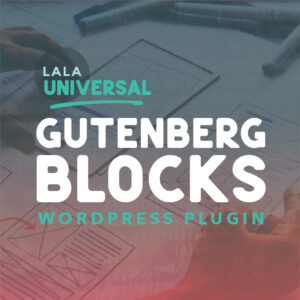 Gutenberg Blocks WordPress PluginFrom: $8.00 / month
Gutenberg Blocks WordPress PluginFrom: $8.00 / month -
 Locals Guide Things-To-Do WordPress PluginFrom: $50.00 / month
Locals Guide Things-To-Do WordPress PluginFrom: $50.00 / month -
 Brand Navigation WordPress PluginFrom: $1.00 / month
Brand Navigation WordPress PluginFrom: $1.00 / month -
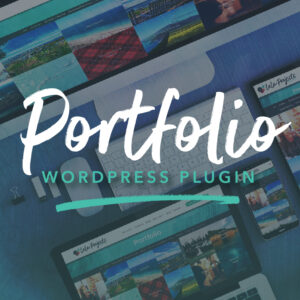 Portfolio WordPress PluginFrom: $2.25 / month
Portfolio WordPress PluginFrom: $2.25 / month
LaLa Authors Plugin
As an author, it’s crucial to get your work in front of as many readers as possible. With the LaLa Author Plugin, your website users will be able to navigate your book selection easily. This plugin makes it simple to display recent work, share book information or experts, and lets readers search within your titles.
LaLa Wedding Portfolio Plugin
If you are a wedding industry professional looking to highlight some of the gorgeous weddings you’ve helped couples create, the LaLa Wedding Portfolio Plugin is for you! This robust custom tool effectively organizes and showcases wedding event details on your website. Feature couple stories, promote wedding vendors, display wedding photos, and share positive customer testimonials from the big day on your website, all with this plugin!
LaLa Wedding Vendors Plugin
The LaLa Wedding Vendors Plugin is a powerful networking tool we created to help wedding venues, planners, vendors, and couples connect. This custom WordPress Plug elevates the website user experience while helping your clients find local wedding vendors. Use this plugin to create a preferred vendors list so you can highlight your favorite wedding business friends. In addition, this plugin is connected with our Locals Guide directory list, so there’s no need to waste time updating vendor information.
If you want to know more about adding one of our custom LaLa Projects plugins to your website, head to our WordPress Plugins Page. For a free demonstration, contact us to set one up!