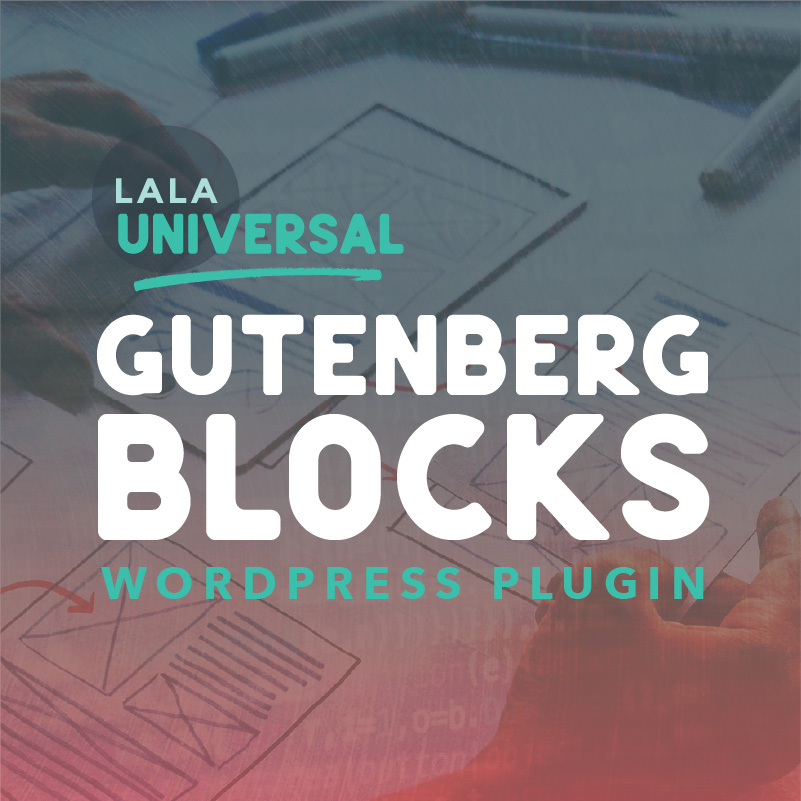Gutenberg Blocks WordPress Plugin
From: $8.00 / month
The LaLa Gutenberg Plugin was built to be compatible with any theme built on WordPress’ Gutenberg editor. It will enhance your WordPress Block library with over 30 thoughtfully designed blocks. Elevate your pages and posts with our carefully curated selection of blocks. Developed to seamlessly integrate with the Gutenberg editor, the LaLa Blocks Plugin offers a smooth and hassle-free experience.
Our Gutenberg blocks are meticulously crafted to harmonize with your theme’s default heading and paragraph styles, ensuring a seamless blend with your website’s overall design. Embrace the full potential of Gutenberg blocks to effortlessly create and launch visually stunning sites. Let LaLa’s Gutenberg Blocks plugin empower you to craft beautiful web pages easily.
- Accordion
- Banner
- Blog Teaser
- Blog Teaser Small
- Brand Colors
- Callout + Teaser Cards
- Callout Video or Slider
- Compare Table
- Downloads
- Fancy Testimonial
- Flexible Callout
- Gallery Square Images
- Highlight
- Icon Highlight
- Icon List
- Image with Text Wrap
- Link Tree
- Map
- Masonry Gallery
- Narrow Message
- Nav Sticky Anchor Links
- Parallax Description
- Parallax Image Callout
- Peek-a-Boo
- Refresh Page Button
- Resources
- Side-by-Side
- Sponsors
- Teaser Cards
- Teaser Image Cards
- Teaser Square Images
- Woo Product Teaser
Once you’ve completed your purchase, here are the steps you’ll need to start using your Gutenberg Block Plugins
Install the Plugin
- Download .ZIP file onto your computer.
- Head on over to your WordPress (WP) dashboard.
- In the left-hand navigation of WP, click into the PLUGINS menu item.
- On the PLUGINS page, click the ‘ADD NEW’ button in the upper left, next to the plugin page title. (This brings you to the free plugin library, but since the WordPress Portfolio Plugin is a premium plugin, you’ll need to manually upload it.)
- Click the ‘UPLOAD PLUGIN’ button in the upper left, next to the plugin page title.
- Click the button to ‘CHOOSE FILE’ and locate the .ZIP file you saved to your computer (Note: the file should remain zipped when you upload it)
Activate the Plugin
- In the left-hand navigation of WP, click into the LALA SETTINGS menu item. (Located toward the bottom of the WordPress menu)
- Enter the master license key
- Click the Updates Button
- Then click the Activate Button
Your Lala Products license key can be found on the “Downloads & Licenses” page of your account on the LaLa Projects site or in the email you received after purchasing/renewing a license.
Coming Soon to plugins.lalaprojects.com/blocks/
Related products

Board Meeting Management WordPress Plugin
From: $16.00 / month
Locals Guide Wedding Portfolio WordPress Plugin
From: $6.25 / month
Portfolio WordPress Plugin
From: $2.25 / month